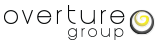As a business, there are many departments that require a manager’s attention; for example, marketing, accounting, and customer service. Just like the other departments in your business, IT requires attention as well. When managed correctly, IT should be a crucial asset to the business as opposed to a hindrance constantly sucking in resources.
In order to correctly choose who will handle your IT, you need to outline your business requirements and your IT budget. Based on your requirements and budget, you are now armed to make a decision on whether you want to hire an in-house IT staff or outsource the department. At the end of the day, you need an IT provider that will stay in budget, meet your unique needs, and help solve your business challenges.
Some questions to ask yourself
If you currently have a provider (in-house or outsourced), it’s important to regularly review their performance:
- Are you comfortable and confident that your IT setup will handle the needs of your business?
- Is your provider friendly, approachable, and building positive relationships with your staff?
- Are your IT issues being looked after in a timely fashion?
- Are you paying for services/products that you don’t need?
- Is your provider being efficient and effective with their time?
Conclusion
When speaking in terms of the small business sector, hiring an in-house IT technician does not typically provide sustainability or value. Having one in-house technician can cost more than an entire outsourced team both short term and long term. The other big concern is that as a small business, the workload available might not require the attention of a dedicated full-time technician which will mean a lot of wasted money.
Outsourcing with the right partner can save you money, reduce risks, and support your IT & business goals.
Contact us today to learn about what we can offer and how we can meet your business needs.