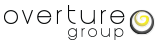With the New Year upon us, this is the time when people try to get rid of bad habits and pick up good ones. Some might aspire to exercise more, read more, or travel more. We wanted to put together a list of three easy steps that can make you a more aware, security conscious computer user.
The following will outline three simple steps that you can start today to decrease the likelihood that your information will be stolen or accessed by unauthorized parties.
1) Use a complex password and change it regularly:
• 8-16 characters
• Use 3 of the 4: lowercase, uppercase, numbers, and symbols
• Change password at least every 6 months
This may seem like a big hassle now but what’s worse, setting a secure password now or having someone hack your email account? Keep it easy to remember, use a variation of a word you were already planning to use as the password. For example, instead of “password”, use “Password!23”.
2) Be mindful of what you click on or open:
• Attachments sent by email from seemingly reputable companies such as: UPS, FedEx, and major banks will almost always be a virus unless it is from a correspondent that you have a relationship with or are expecting an email from.
• Even if you know the sender, it is good practice to scan attachments with an anti-virus before opening.
• Hyperlinks and advertisements also require extra care when opening. Malicious websites and software are often behind these links that look legitimate.
• A good way to tell if a link is legitimate or not is by moving your mouse on top of the link but don’t click on it. When you hover your mouse cursor over the link, it will show you the real location of where it will take you once clicked.
• Viruses can track your keystrokes to learn your private information and send back to hackers, encrypt access to your files so that you cannot open them, and cause many other undesirable issues so it is important to take extra caution to avoid them.
3) Use a good quality anti-virus and keep your software up to date:
• Having a good anti-virus is crucial to keeping your computer and usage secure. We recommend ones that have additional Internet security features like email and web protection.
• Not only do you have to keep your anti-virus up to date but you also have to keep your operating system and software up to date. A lot of Internet attacks are performed through security holes on users who don’t update their Windows or even smaller applications like Java and Adobe Flash.
• No anti-virus is 100% guaranteed to stop all viruses. It is there to help but much of the burden falls on the user to develop good habits.