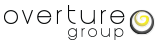Small to medium sized business users are already used to working off the cloud and virtualized systems, perhaps not even knowing it. Likely your database, CRM, and webapps are all part of this decentralized ecosphere. As a result, we have seen a significant decrease in the average local storage footprint as large disk space is now available but not needed.
Virtualized workstations have numerous advantages from both the user and administrative standpoint. However, adoption has not been picking up as fast as projected in the small business sector. This can be a result of higher than expected initial costs, licencing subscriptions, network requirements, and not to mention that supporting a virtualized environment also results in higher technical proficiency and departmental/contractual costs as well.
For the time being, local workstations have their advantages: easy to know upfront costs, comprehensive warranty for the lifetime of the machine (3-5years), easily re-purposed if branch site or user is moved, and licensing that not does expire as long as the product does not reach end of life status.
Taking a cue from Intels’ “Tick-Tock” processor development and release cycle, where a tock is a major architectural and model change, and a tick is an improvement to the model. We can apply the same thinking to upgrading local workstations. It is an exciting time where Solid State Drives (SSDs) are no longer in the enthusiast user segment and have become inexpensive enough to implement across a large number of workstations in a business environment. The hard disk has always been the slowest horse at the race, neigh, the conventional platter hard disk wouldn’t even be in the race when it comes to the competition that is happening inside a computer, the CPU, chipset, and RAM have long been processing data much faster than the hard disk can read and write from. Slow boot-up, log in, opening Outlook, installation, and updates are all primarily due to the conventional spinning drive not being aable to concurrently handle the high multi-tasking instructions given by the user and apps. Looking at the chart below, the very last entry is the Western Digital Black, it is a very respectable conventional hard disk that offers both high end performance and reliability, however, we can see that it is still dwarfed by the speed of any SSD. Take into account that the drives in your workstations are not premium “Black” drives but instead middle level offerings by Seagate or Western Digital.
Cost per GB for SSD’s is still well above conventional disks so the drives we would recommend would be smaller than what the workstations came with, but would be more than enough for the operating system, large Outlook files, and a very reasonable surplus for apps and documents. This will also encourage users to make use of the more secure and backed up network storage available to them.
Suffice to say, the i3, i5, or i7 CPU, and 4+gb of RAM is sufficient to tackle any office productivity that will be thrown the users way for the coming years, but an upgrade from your “participant medal” wearing dinosaur-aged hard disk will bring the most user noticeable and effective increase in workstation performance.
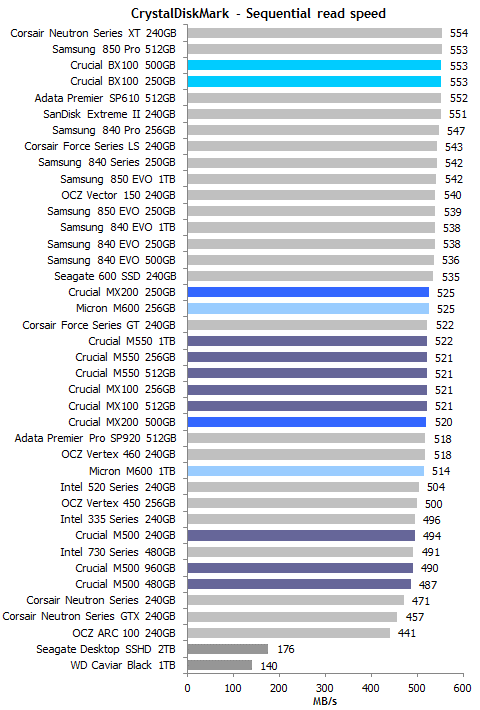
Benchmark credit : Techreport.com A comparison of read speed from current available SSD’s on market. Note the bottom entry “WD Caviar Black 1TB”
Contact us today to see how SSDs can speed up your office computers!