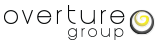New Service Improvements
You may have noticed us to be very quiet as of late, we have been busy at the drawing board developing a new service plan for our clients and here’s why:
After our first year in business, we realized that we were not truly delivering the type of service which we envisioned when we set out to start this company. While we have transitioned what was a very reactive service into proactive monitoring and management, there was still something missing. Being ...Read More